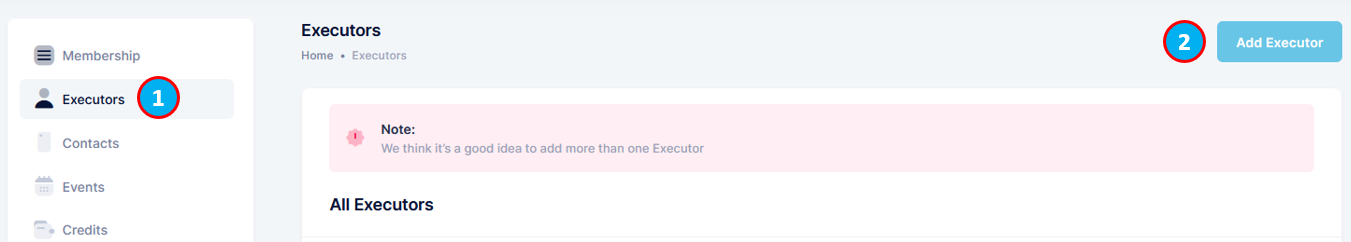Adding an executor
Adding an executor is quick and easy.
- From the navigation bar on the left select 'Executors'
- Click the "Add Executor" button on the top right
- Enter your execturs name and email address
- Your executor will now immediatly recieve an email confirming their access and including a password and magic link to login to their executor area.
We highly reccomend you add more than one execuctor, the important note cloud will disappear when a minimum of two executors have been added.